Week 4 Progress Update
During Week 4, various designs really took off and took shape. Here's the recap:
Firstly, UI appearance and functionality got some major upgrades this week. Reaching the goal will now open a finish screen which shows the stats achieved in the level, and also allows progression to the next level using a button. We managed to implement a nifty minimap to aid in levels with more vertical elements. Also, the entirety of the UI received a nice coat of paint, rounding corners and sharpening fonts.
But let's not forget to welcome in the long awaited pause and restart functions! If the "P" key is pressed or the window's focus is lost, the current level is frozen in time and the pause screen is opened, which will soon allow the return to the starting menu screens, and if the "R" key is pressed or the ball is harmed in some other way, the level restarts, returning the ball back to the start (among other things).
Finally, and most importantly, the backend of level creation has been greatly improved, which allowed us to sneak in a few levels before this week's devlog (the last two levels are still far from complete).
Here is crusty GIF of a speedrun through the interesting levels so far (I forgot to pause lol, but it's a speedrun, so shush), and this build has also been uploaded to the main game page.
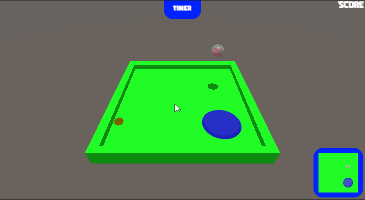
Looking forward to Week 4, the next items of focus include the following: navigation menus, music and sounds, and a couple more levels.
Twist & Turn
Tilt and shake the level to get the ball to the goal at the end!
| Status | On hold |
| Authors | Linkyboy26XA, DescipleOfFish, JonoG |
| Genre | Platformer |
More posts
- Week 5 Testing SummaryMay 24, 2024
- Week 5 Progress UpdateMay 22, 2024
- Week 3 Progress UpdateMay 11, 2024
- Weeks 1-2 Progress UpdateMay 06, 2024
Leave a comment
Log in with itch.io to leave a comment.